🔀
AI Twitter Threads Generator
Tweet threads are a great way to drive engagement on Twitter and establish your brand as an authority in your niche. However, creating them is time-consuming. You have to trawl through reams of existing content and edit it line-by-line to get something that will fit the social media platform’s required format. Fortunately, with AI Perfect Assistant, you can bypass that hassle.

AI Twitter Threads Generator
How to use the AI Twitter Threads Generator?
A brief tutorial on how-to use our AI Twitter Threads Generator tool.
Fill out "Paste your blog post or other content"
For example, you can start with something like "In this blog post I would like to share with you how I launched my first coffee shop."
Tune tone and language
Set a preferred tone for the result and language. We are fans of a "casual" tone.
Click "Generate with AI"
That's it! You'll get three highly relevant results to select from, generated for you by the top AI model.
"Word"
Stay in Word, Outlook, Excel, or PowerPoint — and work smarter with AI in one click.
Blog Post To Tweet Thread Example
A quick example to demonstrate how AI Twitter Threads Generator works.
Input
In this blog post I would like to share with you how I launched my first coffee shop.
Result
🧵 Exciting journey of launching my first coffee shop!
1/7: The dream of owning a coffee shop began with a love for coffee and community. This passion drove me to start researching and planning meticulously. ☕📚
2/7: Location is key! I spent months scouting the perfect spot that balanced foot traffic with affordability. The right place can make or break your business. 🗺️
3/7: Crafting a business plan was the next step. It outlined my vision, financial projections, and marketing strategies — essential for staying on course. 📊
4/7: Permits and regulations were a challenge, but thorough research and professional guidance ensured compliance. Avoiding legal hurdles is crucial! 📝✅
5/7: Building a cohesive brand identity helped set my coffee shop apart. From the design to the menu, everything aimed to reflect our unique vibe. 🎨
6/7: Hiring the right team was vital. I
Frequently Asked Questions
Browse other Free AI Tools
Love using it
“I love using AI Perfect Assistant for Office365! It makes writing blogs so easy with its prompt templates, language preferences, writing style and writing tone options. It always gives me impressive results with brilliant formatting!”
Lisa Sharpe [Source]
Content Manager at Starbucks
Join 2,362 happy users
Unlock Office 365's Full Potential. Automate Mundane Business Tasks with AI Perfect Assistant.
%20--%3e%3c!DOCTYPE%20svg%20PUBLIC%20'-//W3C//DTD%20SVG%201.1//EN'%20'http://www.w3.org/Graphics/SVG/1.1/DTD/svg11.dtd'%20[%20%3c!ENTITY%20ns_extend%20'http://ns.adobe.com/Extensibility/1.0/'%3e%3c!ENTITY%20ns_ai%20'http://ns.adobe.com/AdobeIllustrator/10.0/'%3e%3c!ENTITY%20ns_graphs%20'http://ns.adobe.com/Graphs/1.0/'%3e%3c!ENTITY%20ns_vars%20'http://ns.adobe.com/Variables/1.0/'%3e%3c!ENTITY%20ns_imrep%20'http://ns.adobe.com/ImageReplacement/1.0/'%3e%3c!ENTITY%20ns_sfw%20'http://ns.adobe.com/SaveForWeb/1.0/'%3e%3c!ENTITY%20ns_custom%20'http://ns.adobe.com/GenericCustomNamespace/1.0/'%3e%3c!ENTITY%20ns_adobe_xpath%20'http://ns.adobe.com/XPath/1.0/'%3e%20]%3e%3csvg%20version='1.1'%20id='Livello_1'%20xmlns:x='&ns_extend;'%20xmlns:i='&ns_ai;'%20xmlns:graph='&ns_graphs;'%20xmlns='http://www.w3.org/2000/svg'%20xmlns:xlink='http://www.w3.org/1999/xlink'%20x='0px'%20y='0px'%20viewBox='0%200%202744.833%202553.333'%20enable-background='new%200%200%202744.833%202553.333'%20xml:space='preserve'%3e%3cmetadata%3e%3csfw%20xmlns='&ns_sfw;'%3e%3cslices%3e%3c/slices%3e%3csliceSourceBounds%20bottomLeftOrigin='true'%20height='2553.333'%20width='2744.833'%20x='-1380.333'%20y='-1252.667'%3e%3c/sliceSourceBounds%3e%3c/sfw%3e%3c/metadata%3e%3cpath%20fill='%23CA64EA'%20d='M2106.5,2553.333H755.212c-64.55,0-116.879-52.328-116.879-116.879l0,0V116.879%20C638.333,52.328,690.662,0,755.212,0l0,0h1872.742c64.551,0,116.879,52.328,116.879,116.879c0,0,0,0,0,0v521.454L2106.5,2553.333z'%20/%3e%3cpath%20fill='%23AE4BD5'%20d='M2744.833,1276.667l-319.167,191.5l-319.167-191.5V638.333h638.333V1276.667z'/%3e%3cpath%20fill='%239332BF'%20d='M2744.833,1915l-319.167,191.5L2106.5,1915v-638.333h638.333V1915z'/%3e%3cpath%20fill='%237719AA'%20d='M2106.5,1915h638.333v518.646c0,66.102-53.586,119.688-119.688,119.688H2106.5V1915z'/%3e%3cpath%20opacity='0.2'%20enable-background='new%20'%20d='M1414.994,510.667h-776.66V2106.5h776.66%20c64.534-0.21,116.796-52.473,117.006-117.006V627.673C1531.79,563.14,1479.527,510.877,1414.994,510.667z'/%3e%3cpath%20opacity='0.2'%20enable-background='new%20'%20d='M1351.16,574.5H638.333v1595.833h712.827%20c64.534-0.21,116.796-52.473,117.006-117.006V691.507C1467.957,626.973,1415.694,574.71,1351.16,574.5z'/%3e%3cpath%20opacity='0.5'%20enable-background='new%20'%20d='M1351.16,574.5H638.333v1468.167h712.827%20c64.534-0.21,116.796-52.473,117.006-117.006V691.507C1467.957,626.973,1415.694,574.71,1351.16,574.5z'/%3e%3cpath%20opacity='0.5'%20enable-background='new%20'%20d='M1287.327,574.5H638.333v1468.167h648.993%20c64.534-0.21,116.796-52.473,117.007-117.006V691.507C1404.123,626.973,1351.86,574.71,1287.327,574.5z'/%3e%3clinearGradient%20id='SVGID_1_'%20gradientUnits='userSpaceOnUse'%20x1='243.9611'%20y1='2072.2598'%20x2='1160.3723'%20y2='485.0735'%20gradientTransform='matrix(1%200%200%20-1%200%202555.3333)'%3e%3cstop%20offset='0'%20style='stop-color:%238324B3'/%3e%3cstop%20offset='0.5'%20style='stop-color:%237A1BAC'/%3e%3cstop%20offset='1'%20style='stop-color:%23621197'/%3e%3c/linearGradient%3e%3cpath%20fill='url(%23SVGID_1_)'%20d='M117.007,574.5h1170.32c64.621,0,117.007,52.386,117.007,117.007v1170.32%20c0,64.621-52.386,117.007-117.007,117.007H117.007C52.386,1978.833,0,1926.448,0,1861.827V691.507%20C0,626.886,52.386,574.5,117.007,574.5z'/%3e%3cpath%20fill='%23FFFFFF'%20d='M384.66,896.348h158.626l311.698,504.283c14.171,22.597,24.81,40.789,31.917,54.577h2.043%20c-3.856-34.327-5.391-68.876-4.596-103.41V896.348h135.327v760.638H871.197l-323.38-518.263%20c-10.953-17.099-20.598-35.003-28.853-53.556h-2.553c3.26,37.74,4.602,75.62,4.021,113.496v458.323H384.66V896.348z'/%3e%3c/svg%3e)
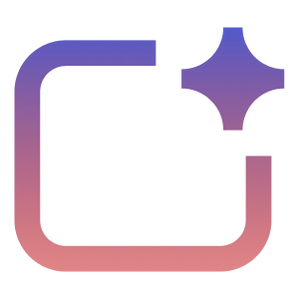 AI Perfect Assistant
AI Perfect AssistantGenerate stunning PowerPoint slides, reply to messages in Outlook & Teams, craft elegant documents in Microsoft Word - all with the help of AI.
Product
ChatGPT Integrations
Copilot Integrations
Gemini Integrations
- Gemini for Word
- Gemini for Excel
- Gemini for PowerPoint
- Gemini for Outlook
- Gemini for Chrome
- Gemini for Gmail
Claude Integrations
Perplexity Integrations
- Perplexity for Word
- Perplexity for Excel
- Perplexity for PowerPoint
- Perplexity for Outlook
- Perplexity for Chrome
- Perplexity for Gmail
DeepSeek Integrations
Alternative
Blog
- How to Use Gemini in Outlook
- How to Use Deepseek in Outlook
- How to Use Perplexity in Outlook
- How to Use ChatGPT in Microsoft Word
- Best ChatGPT Plugins for Outlook
- Best ChatGPT Plugins for Excel
- Best ChatGPT Plugins for Word
- Best ChatGPT Plugins for PowerPoint
- Why Many Teams Still Don’t Use Microsoft Copilot?
Free AI Tools
© Copyright 2023 — 2026 • All Rights Reserved by IE Anastasiia Pirozhenko
